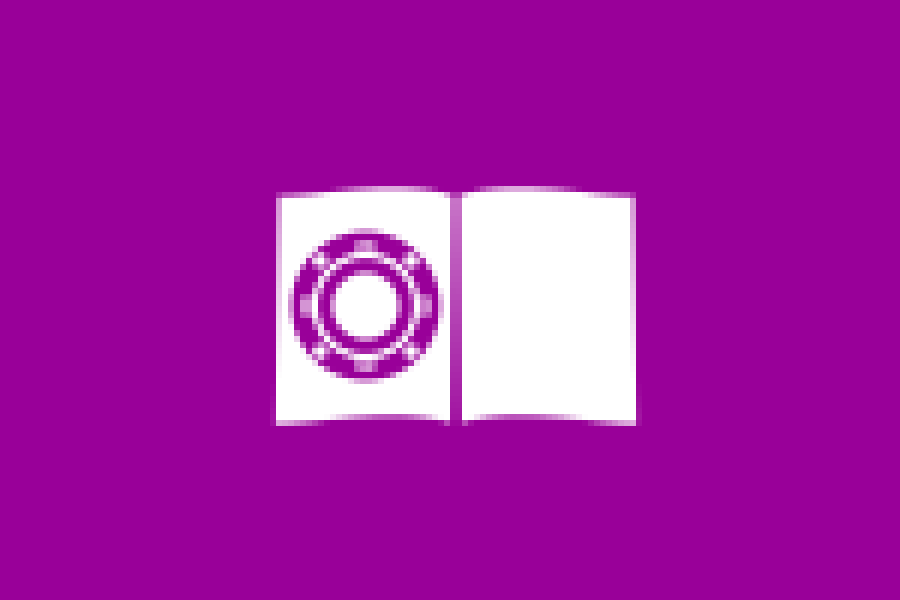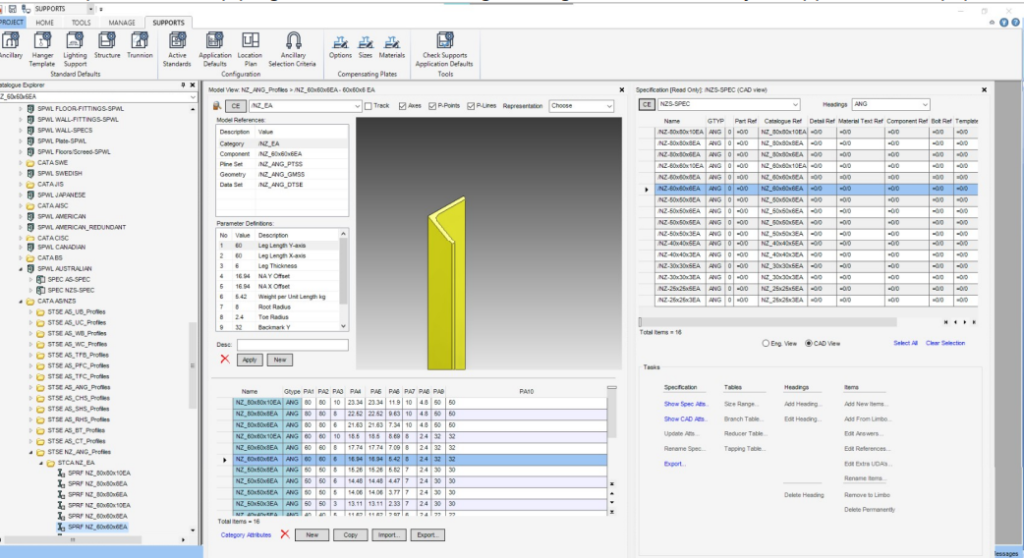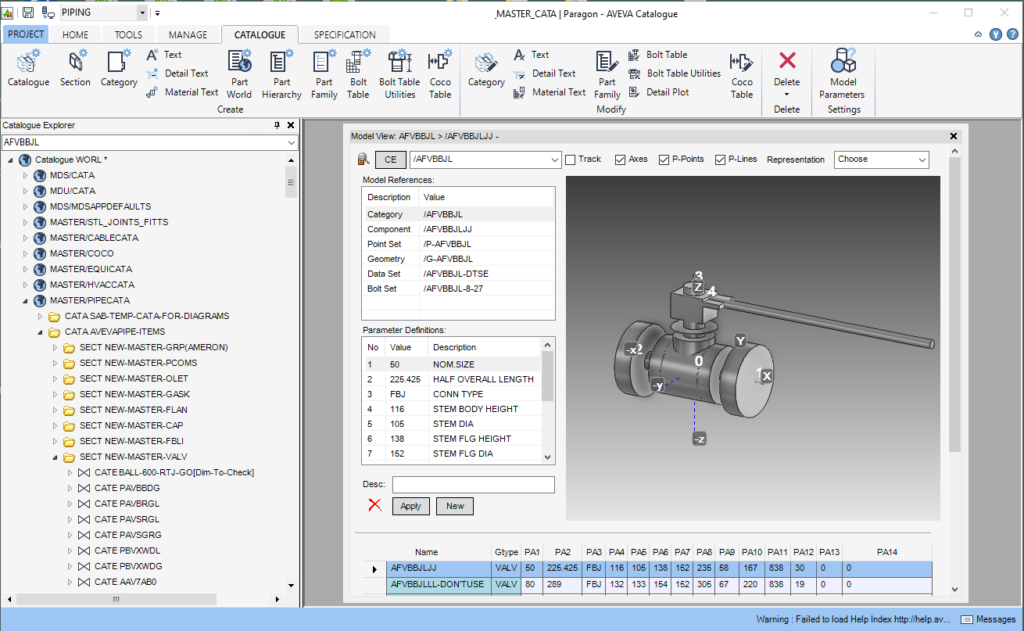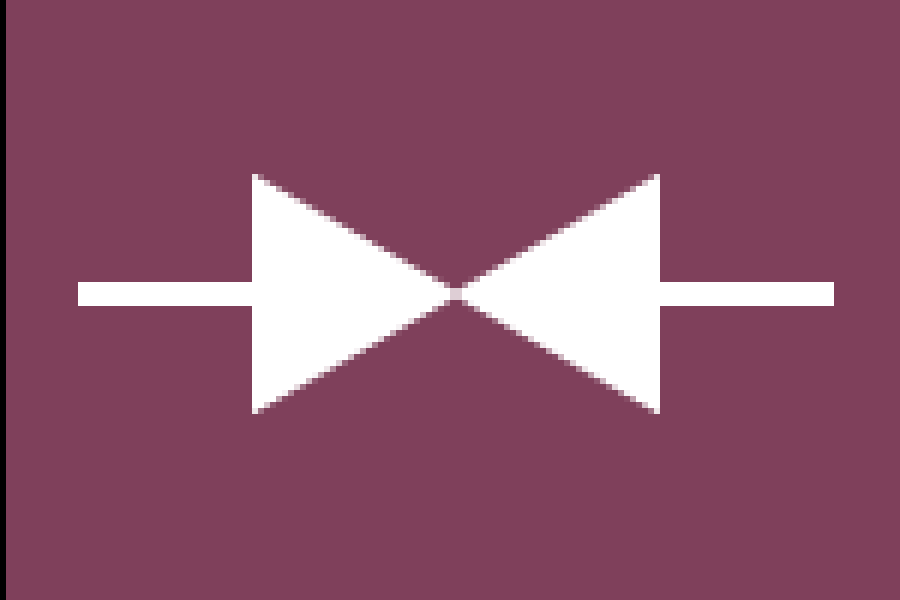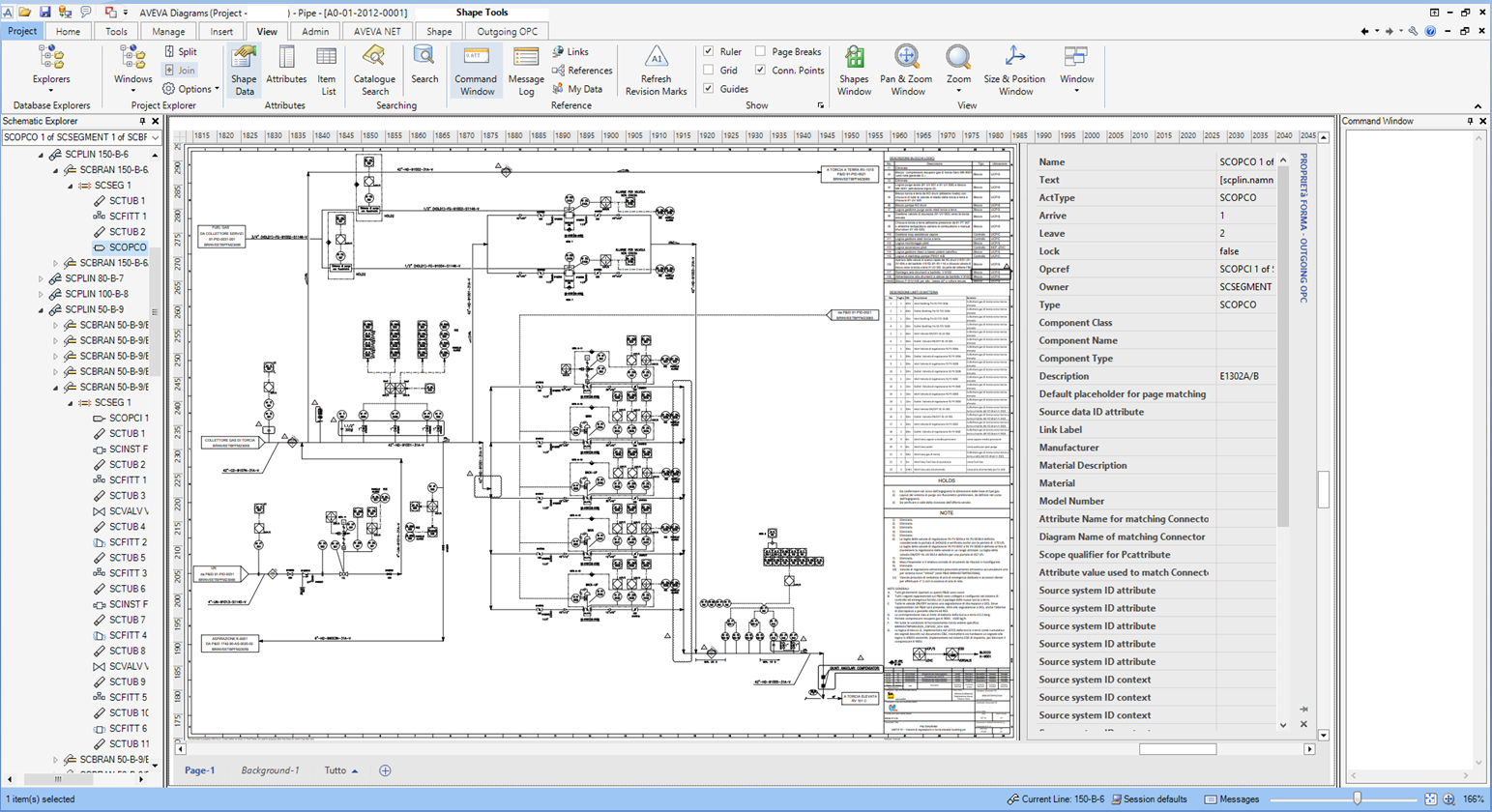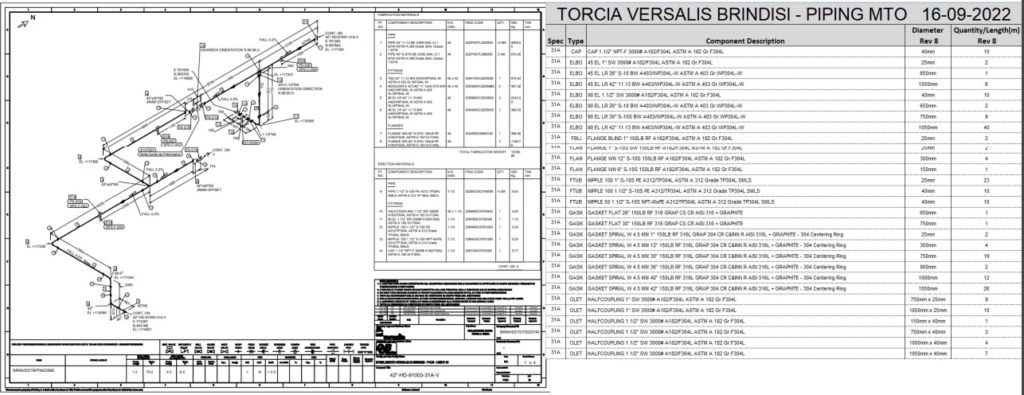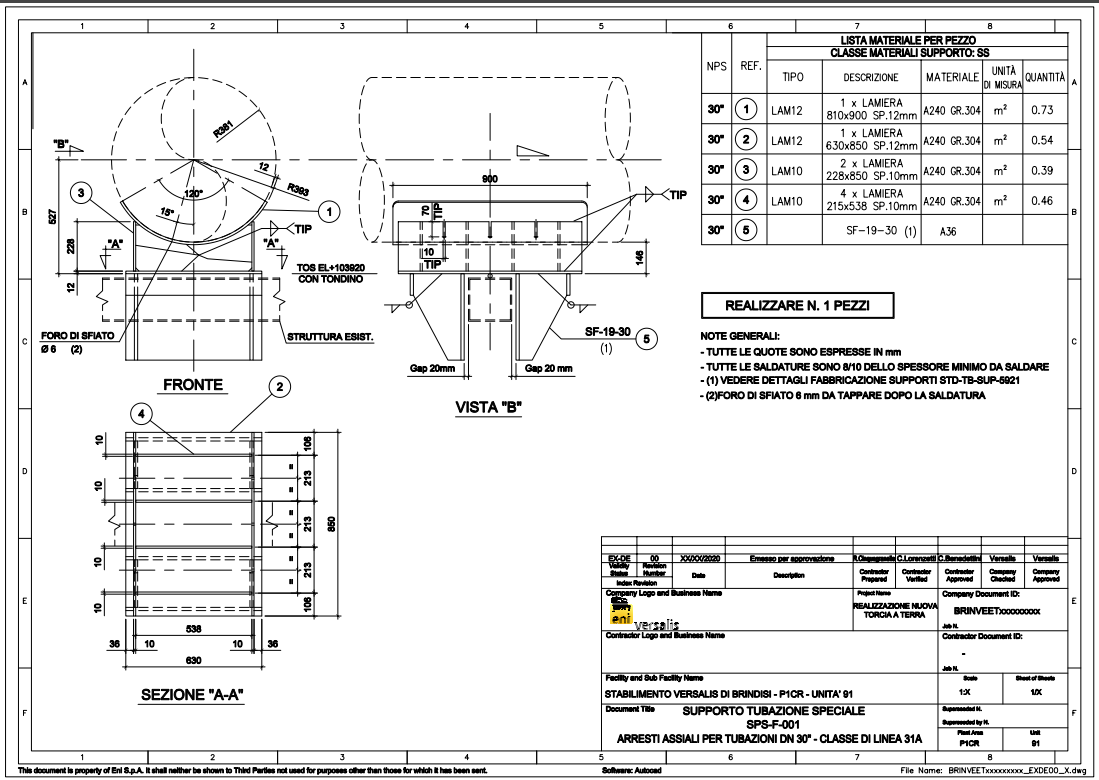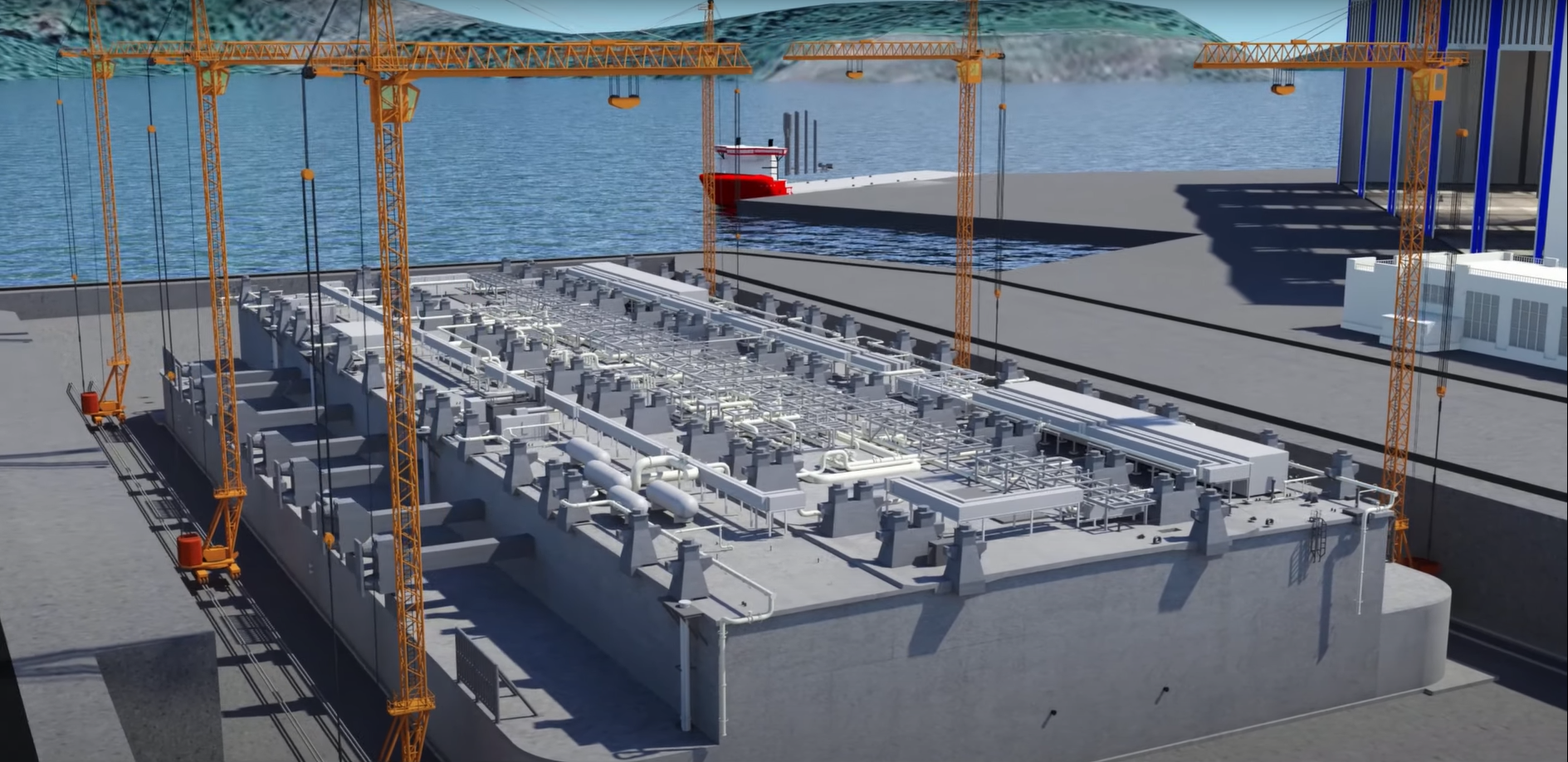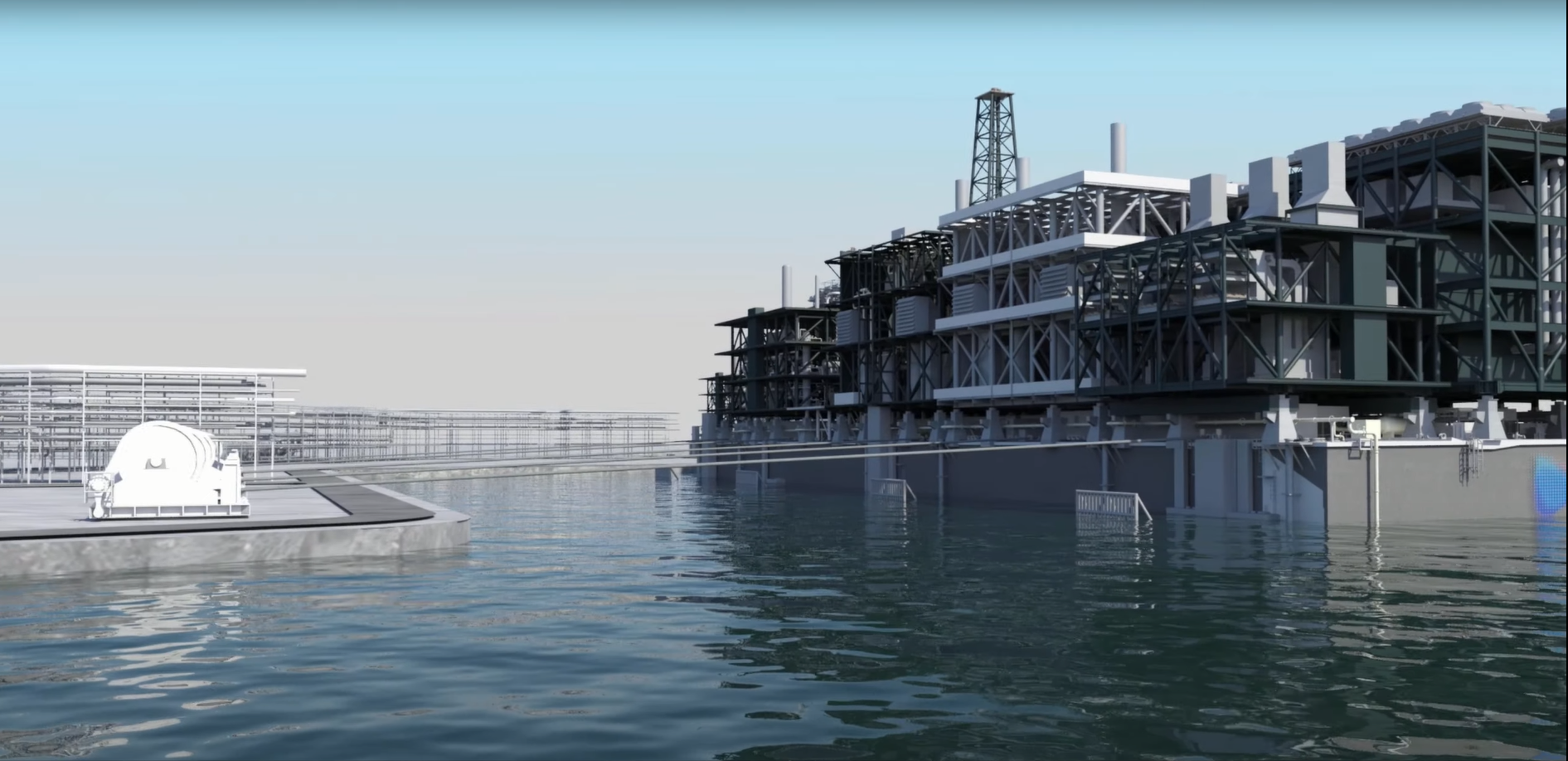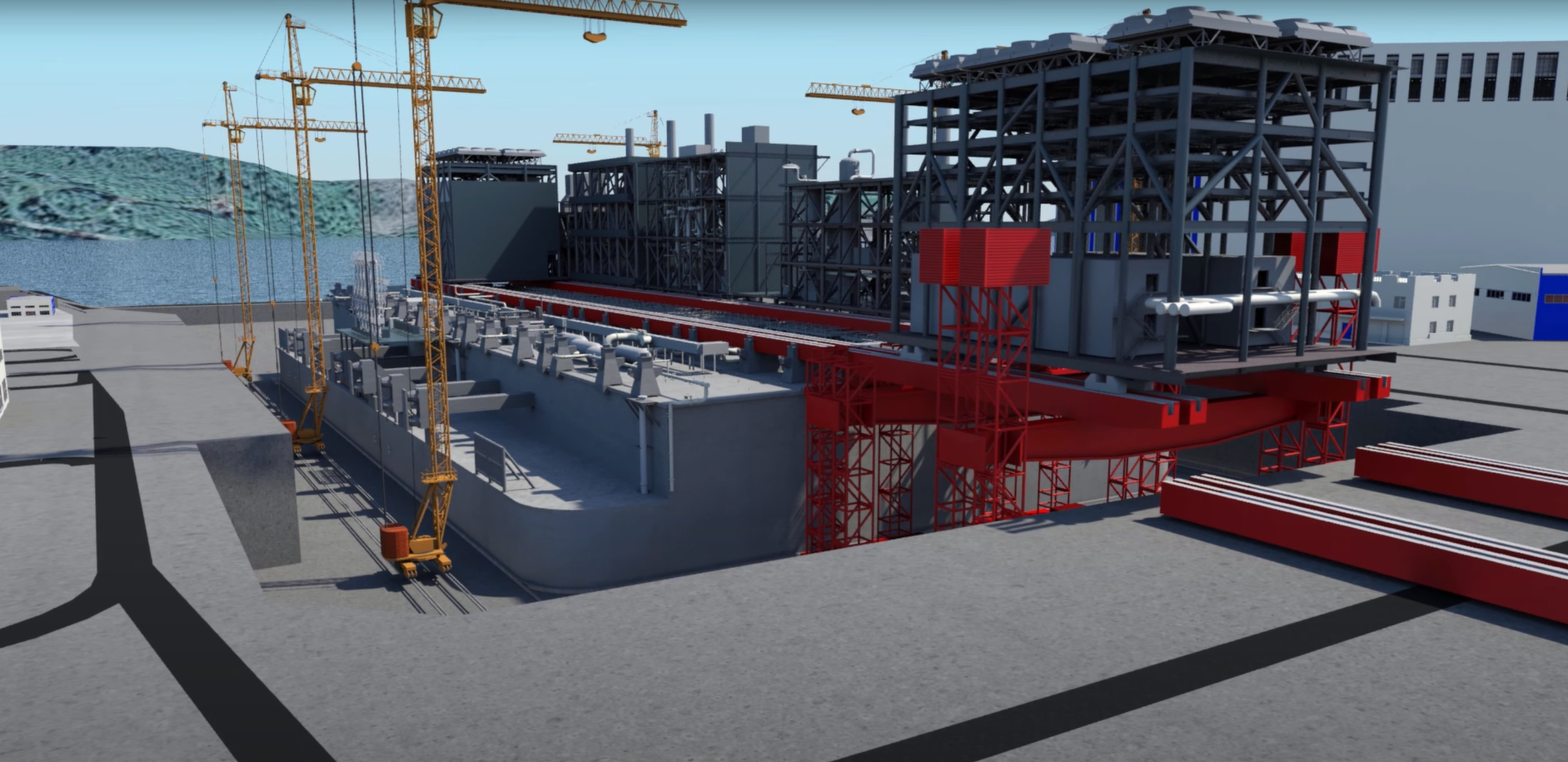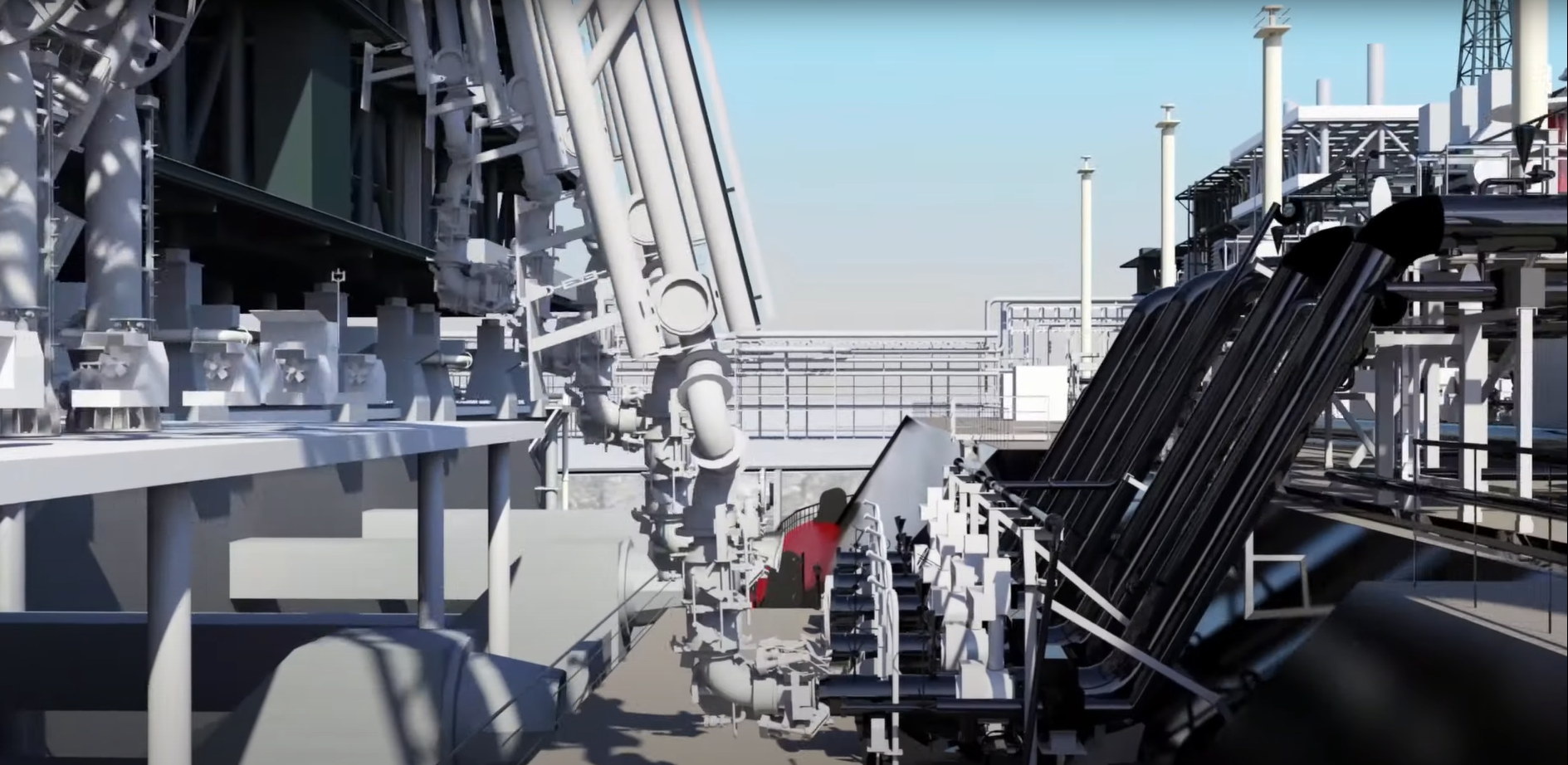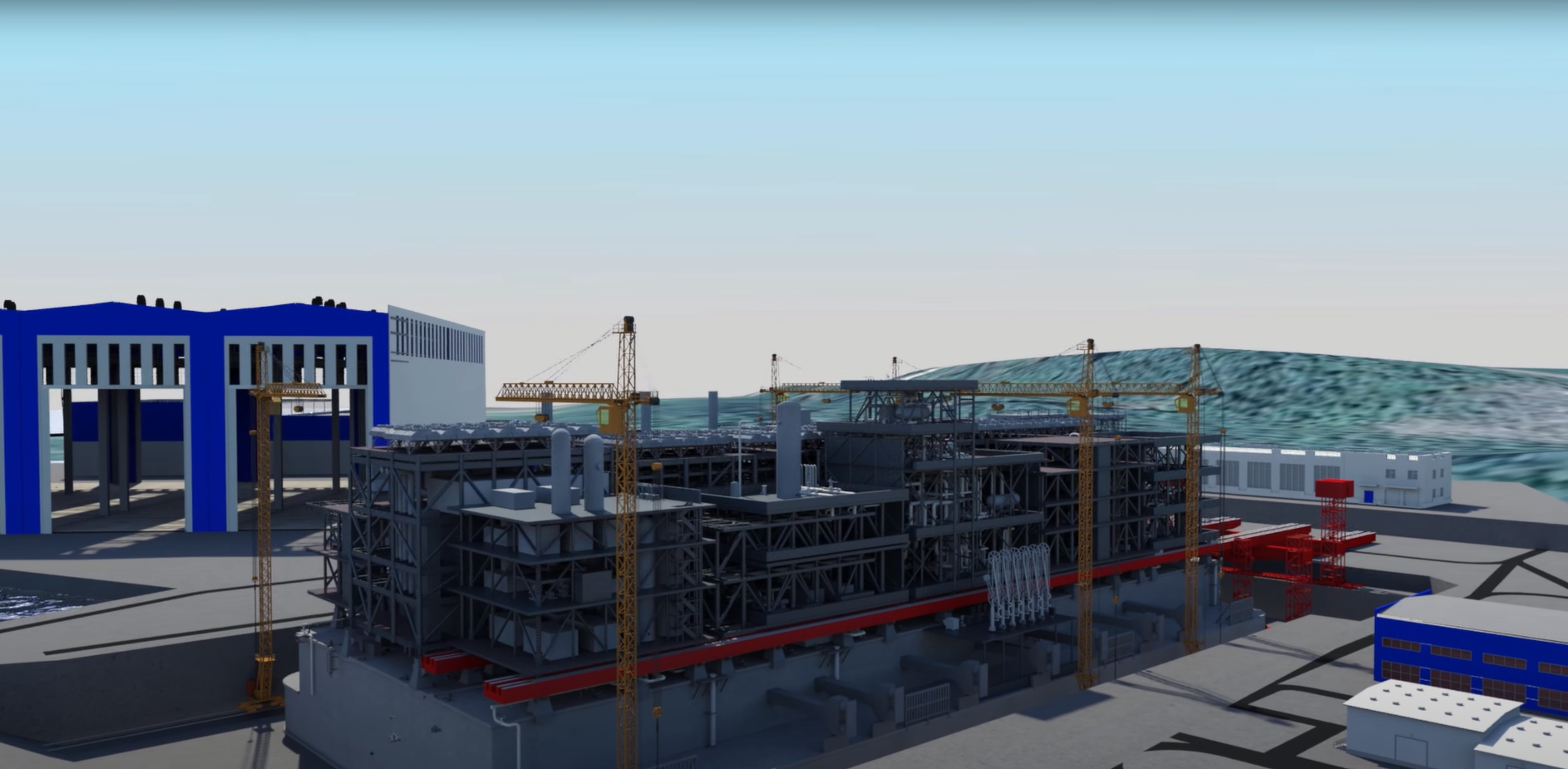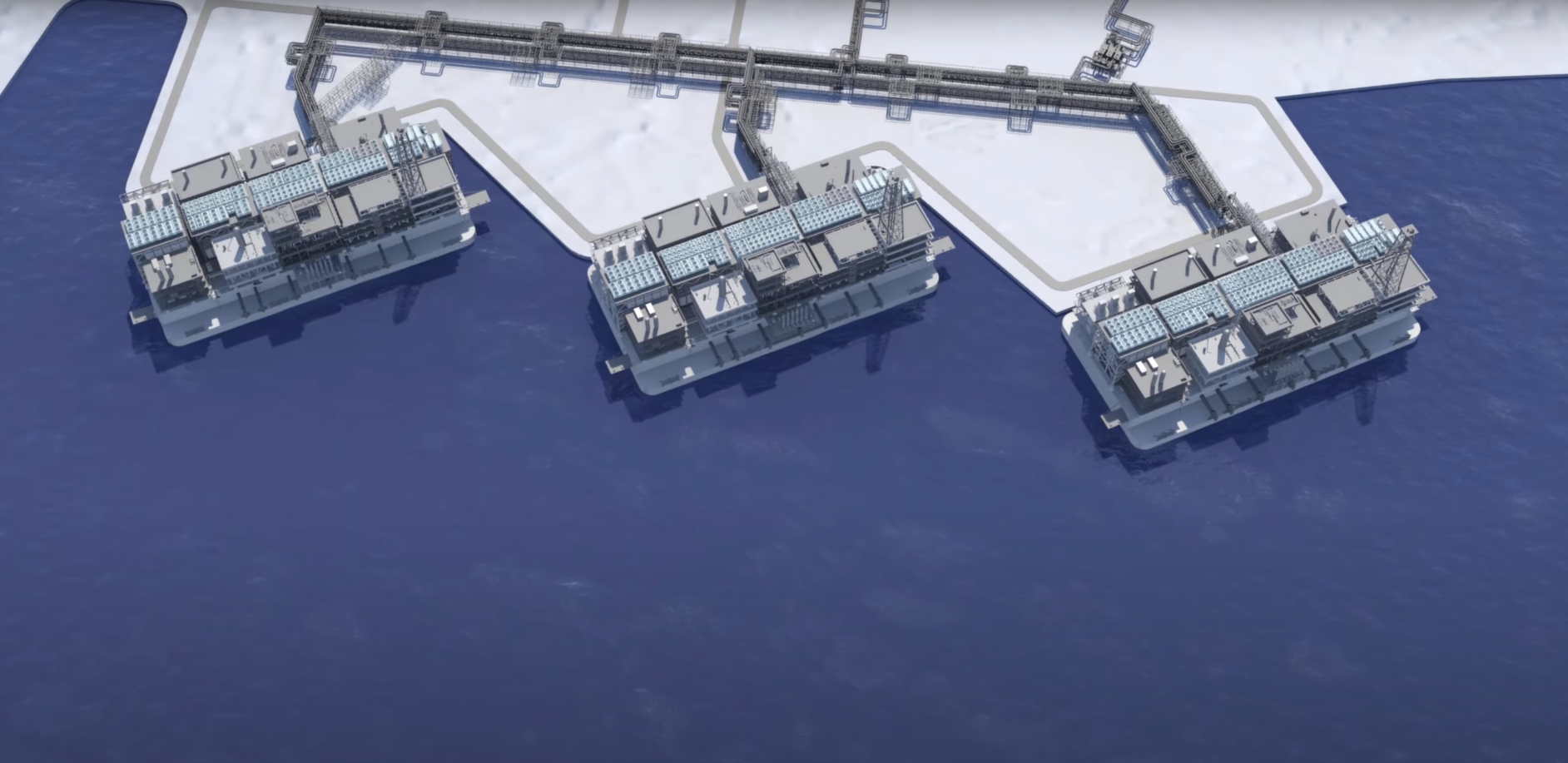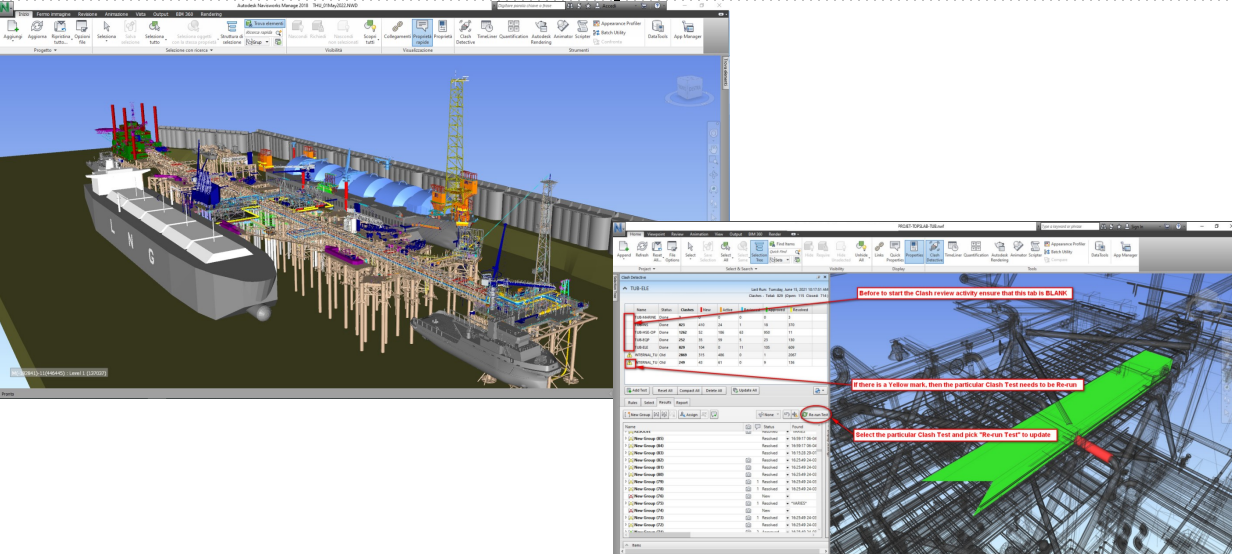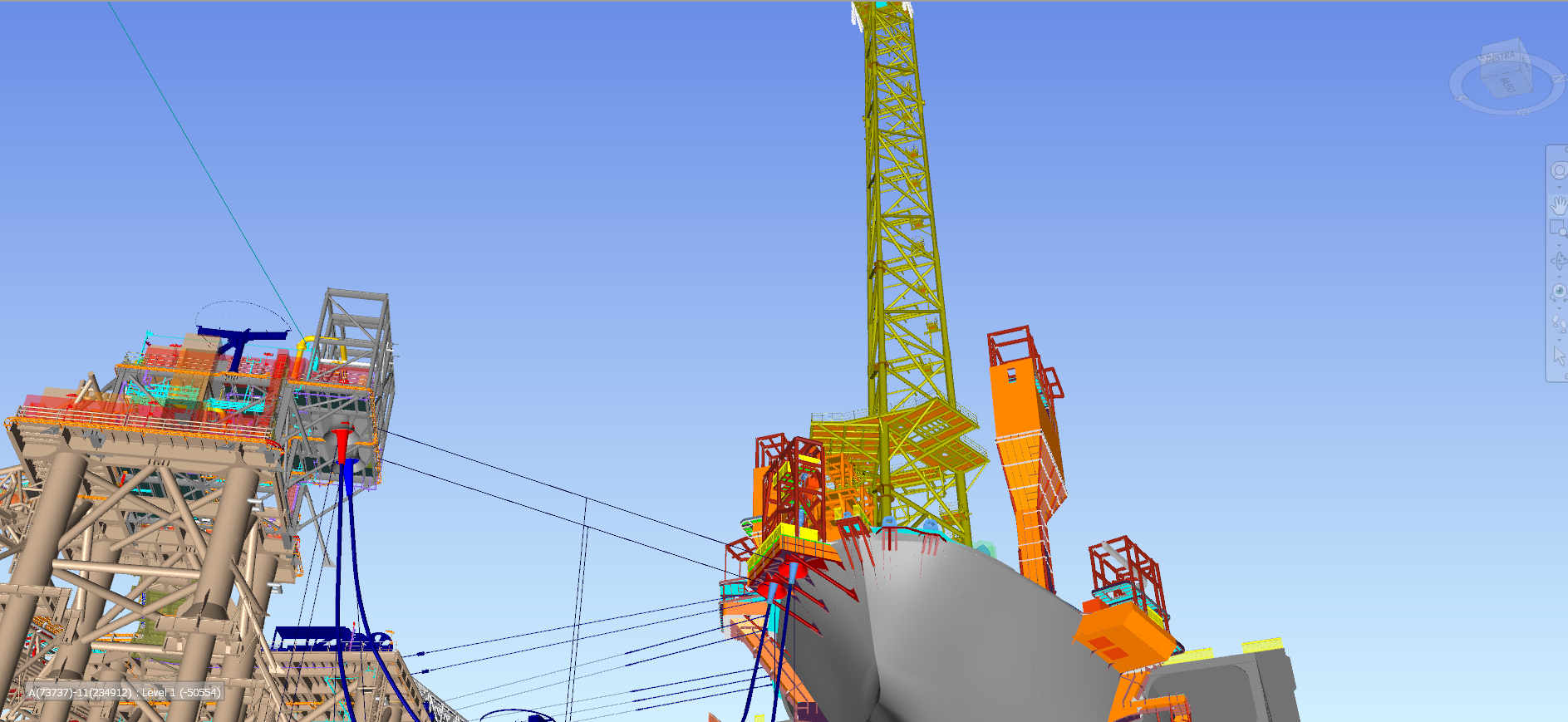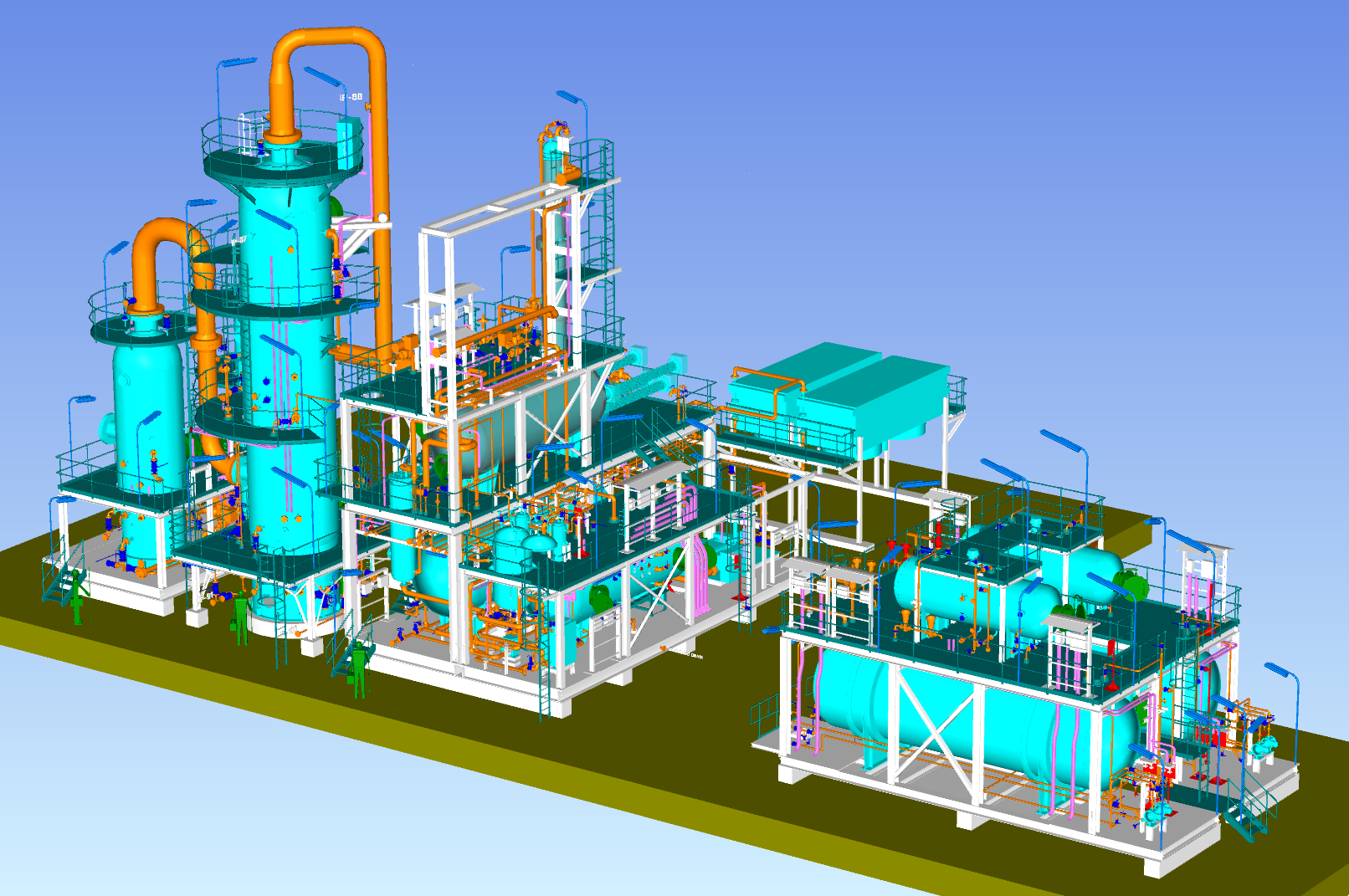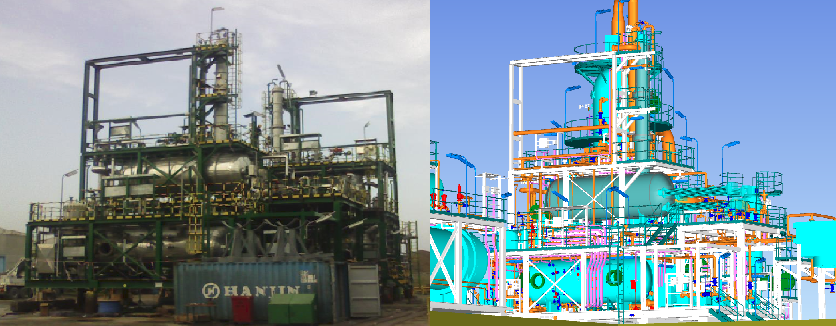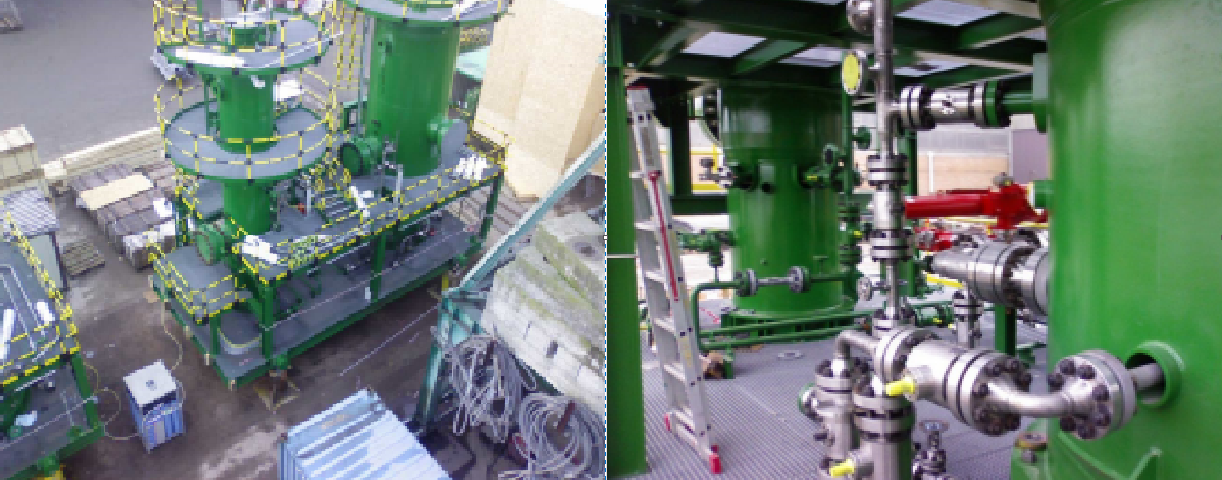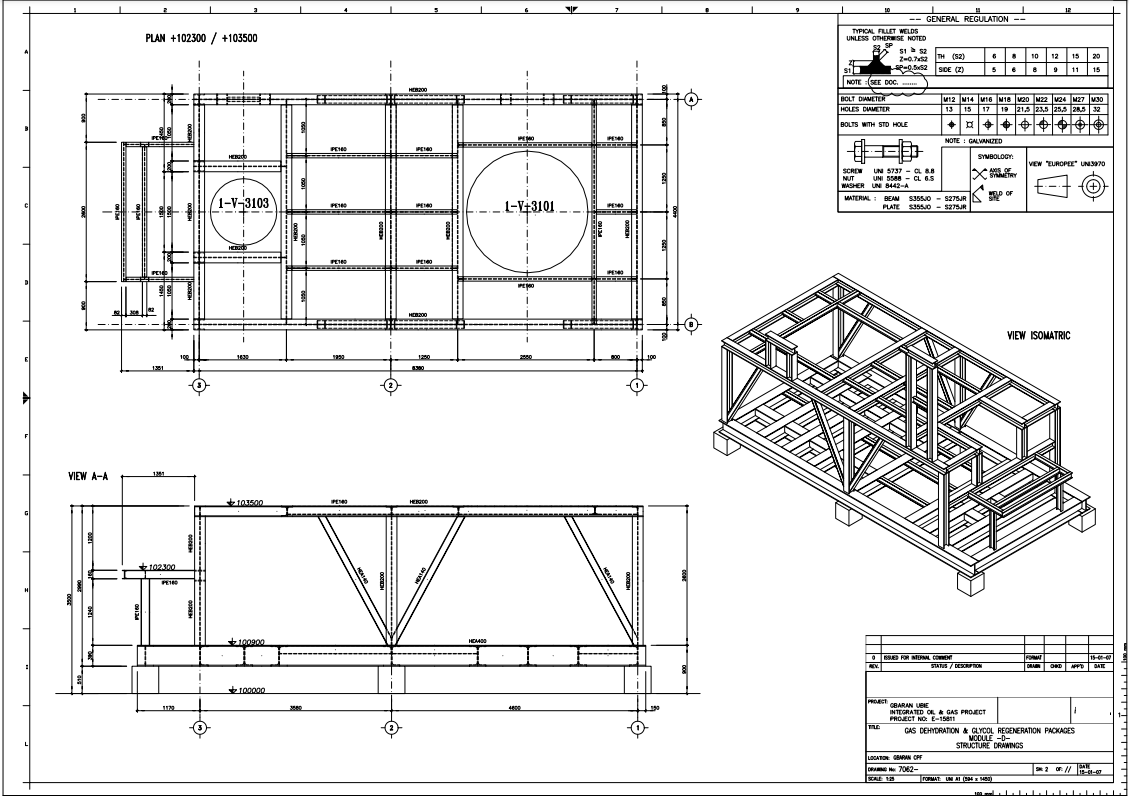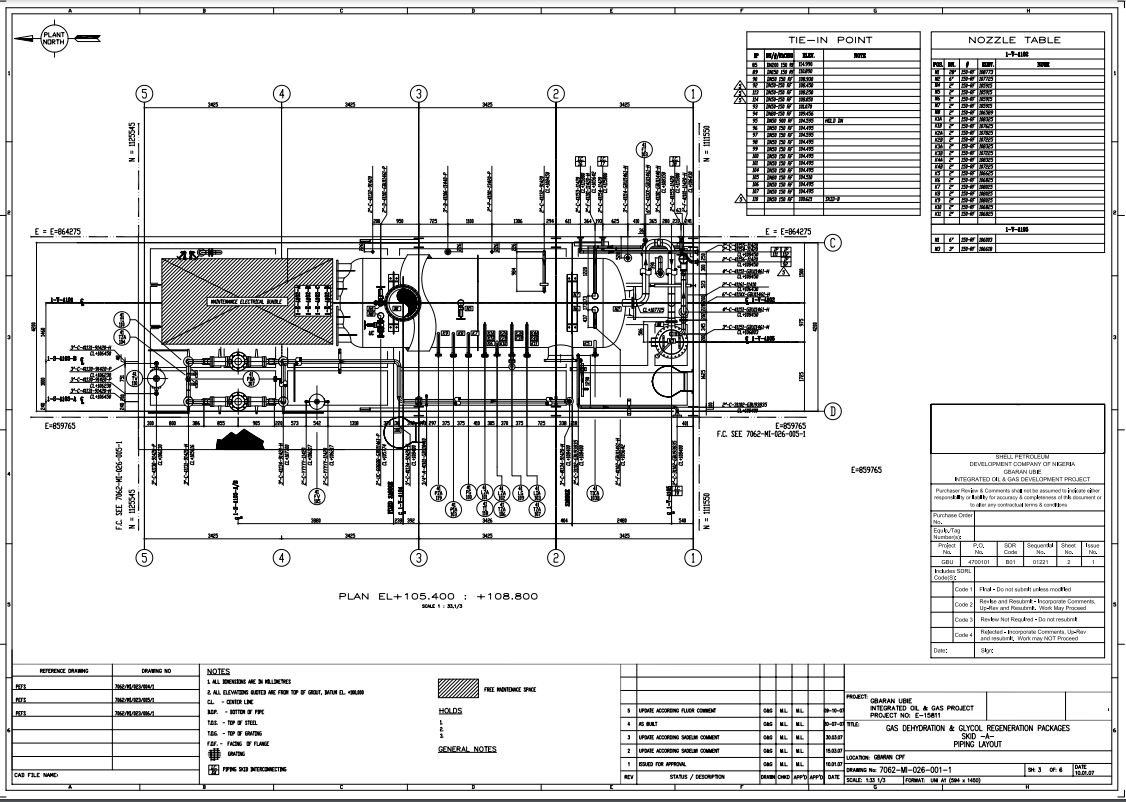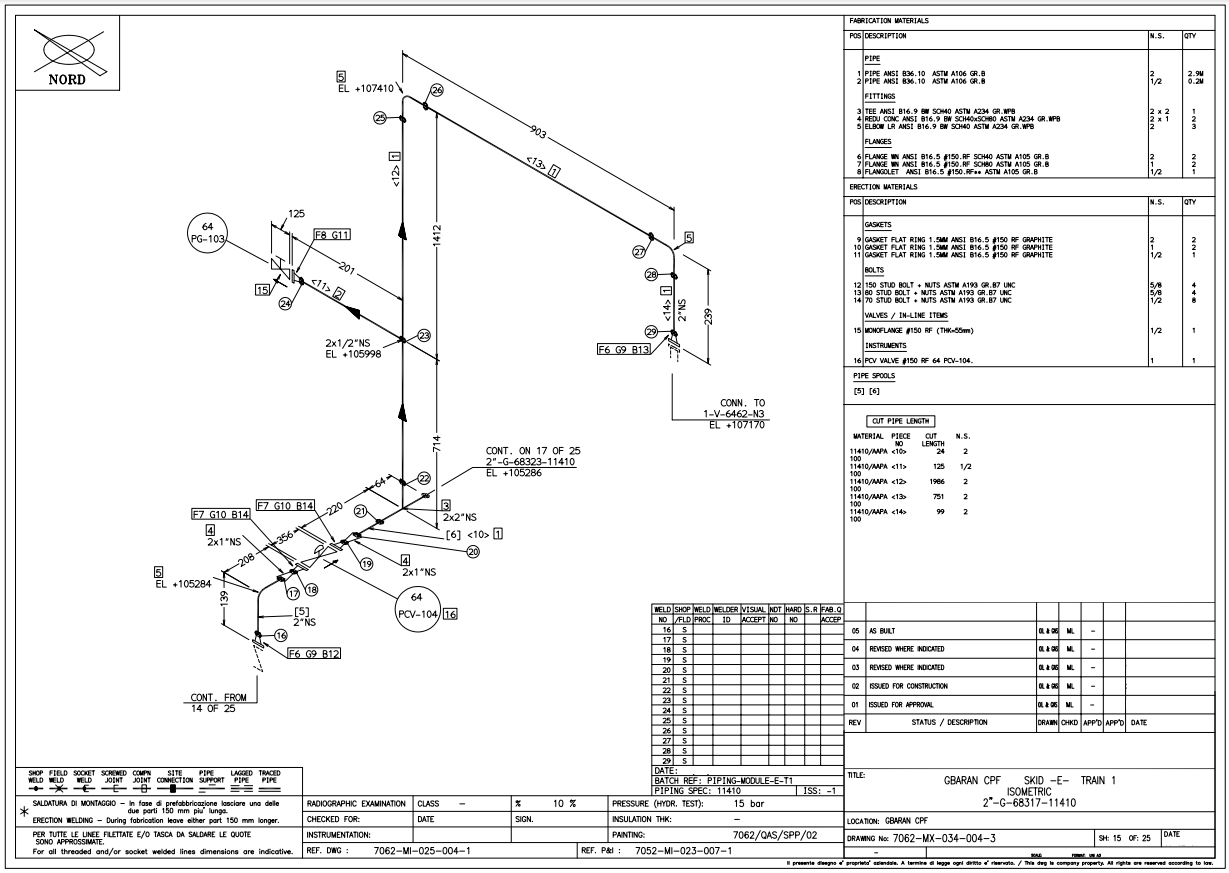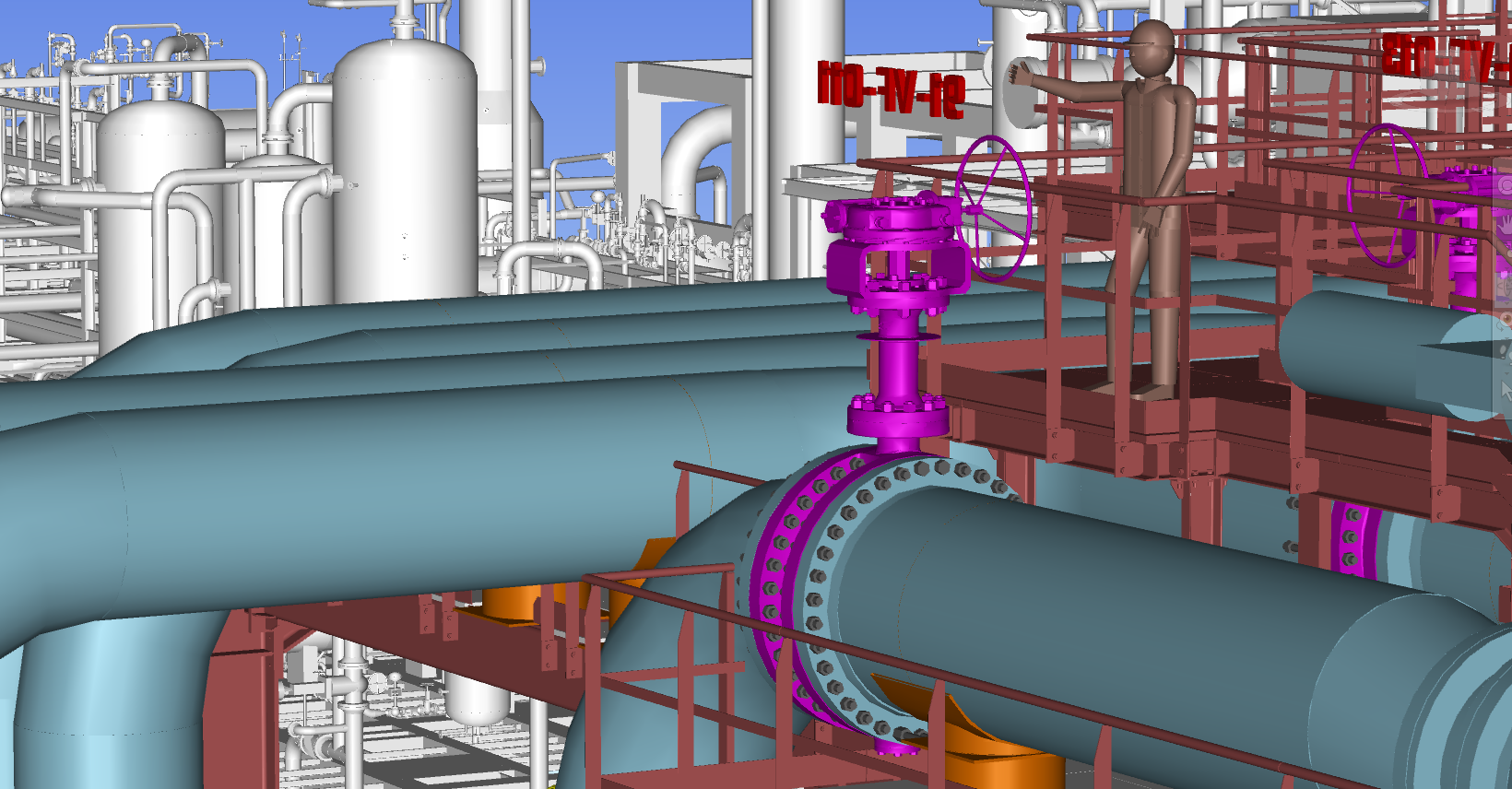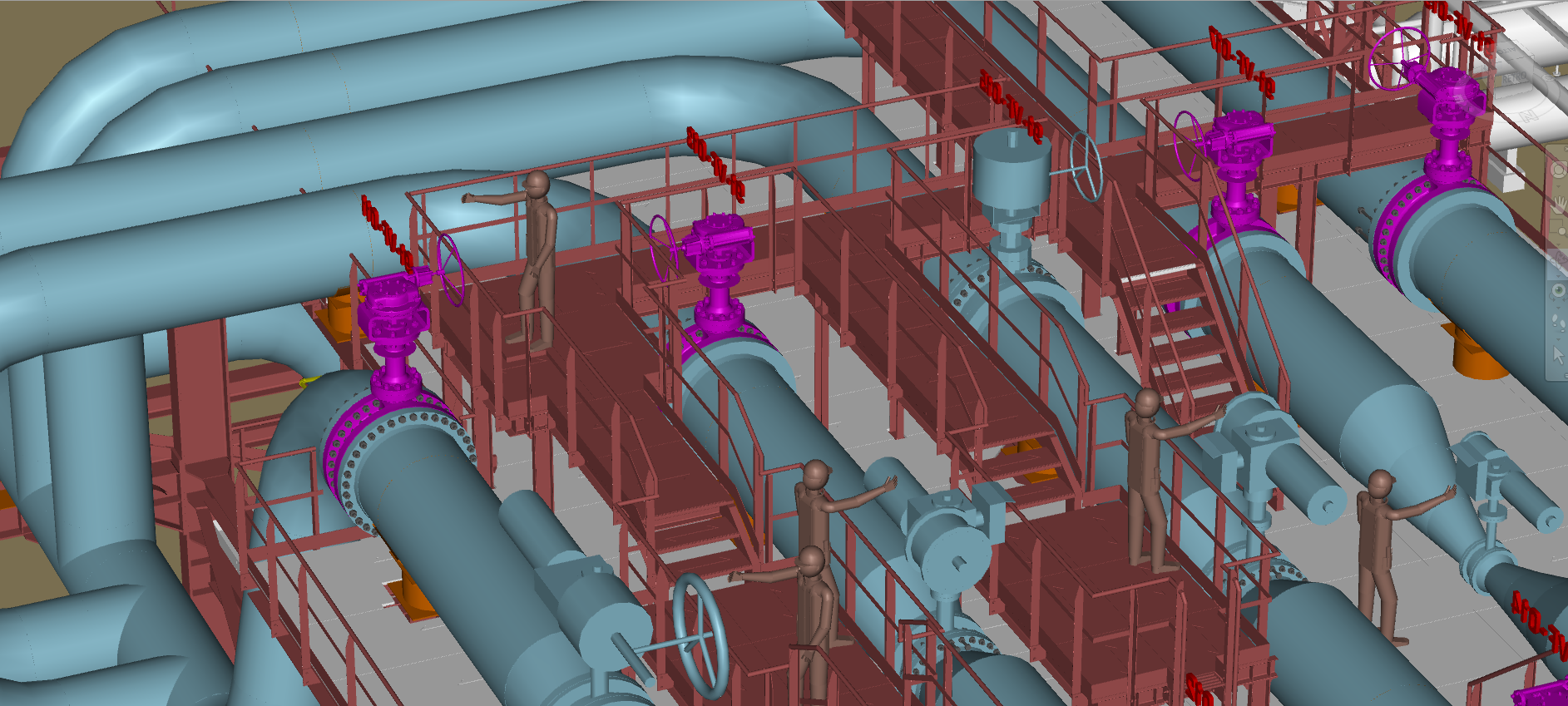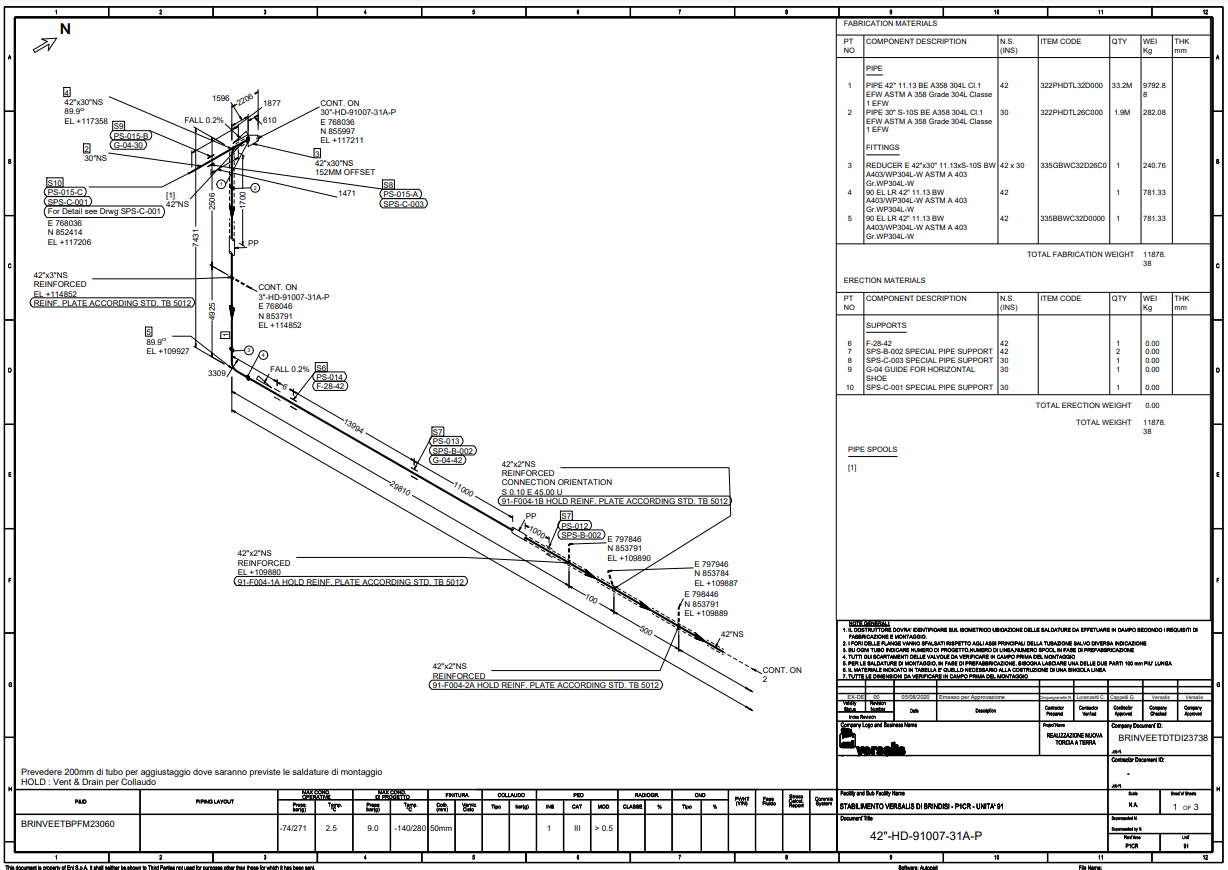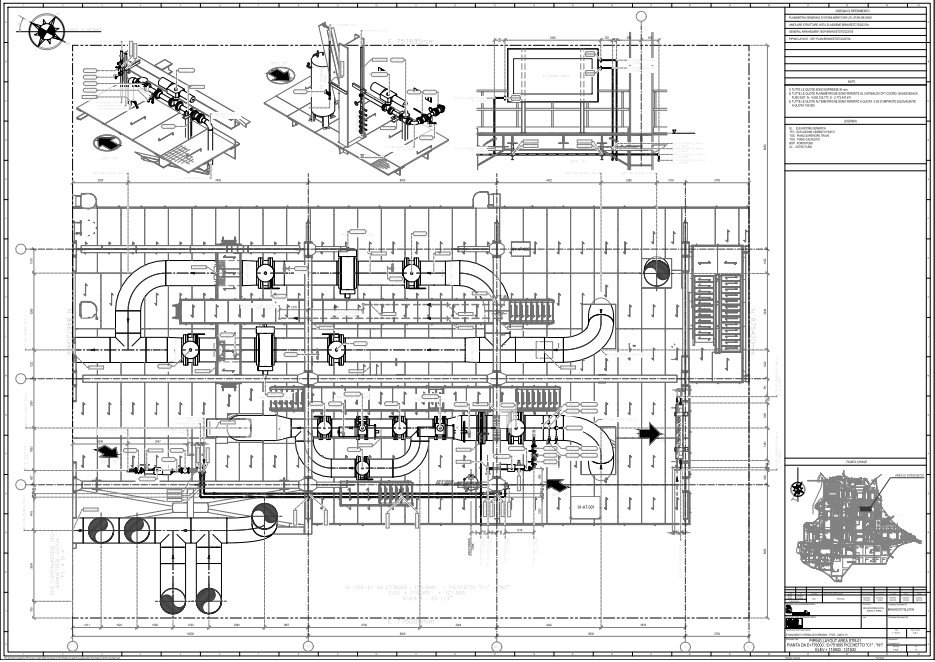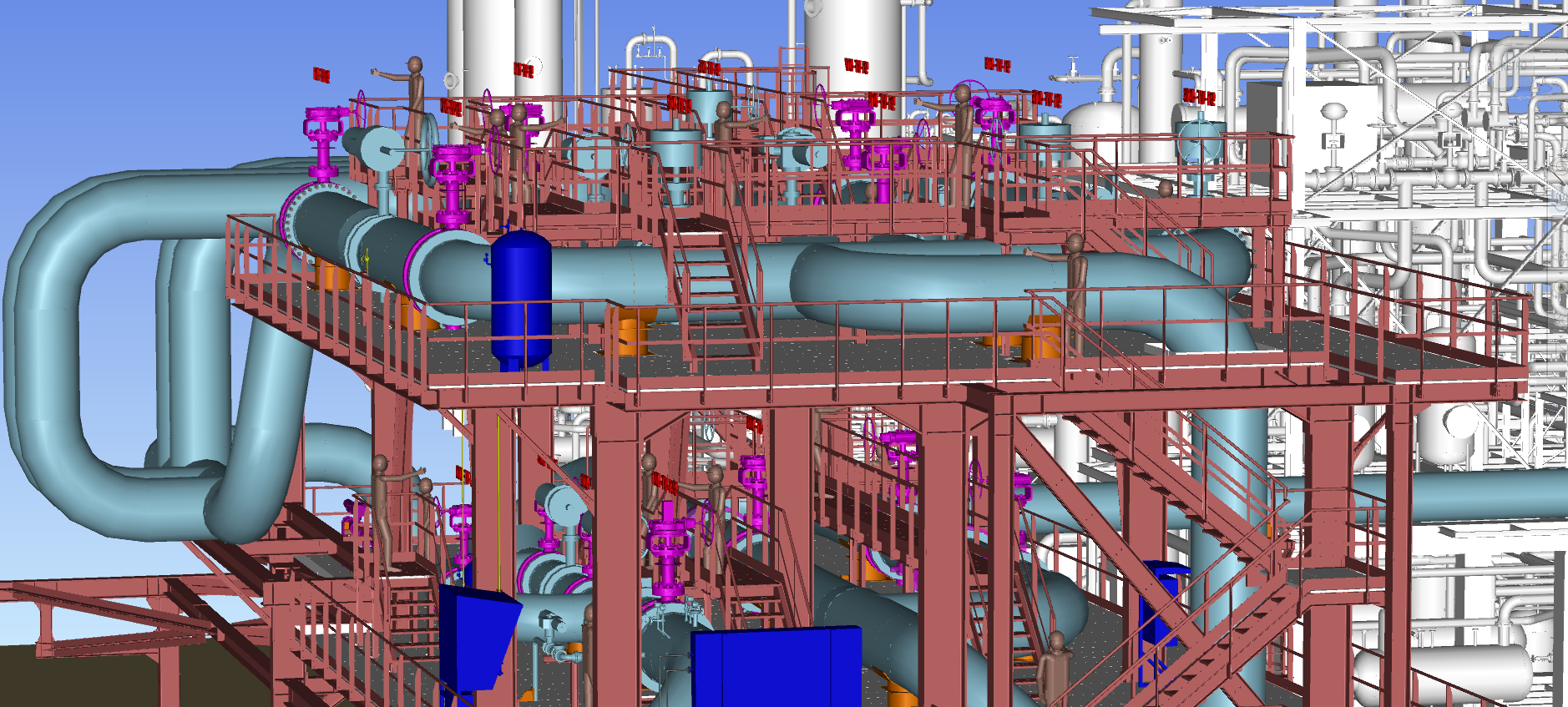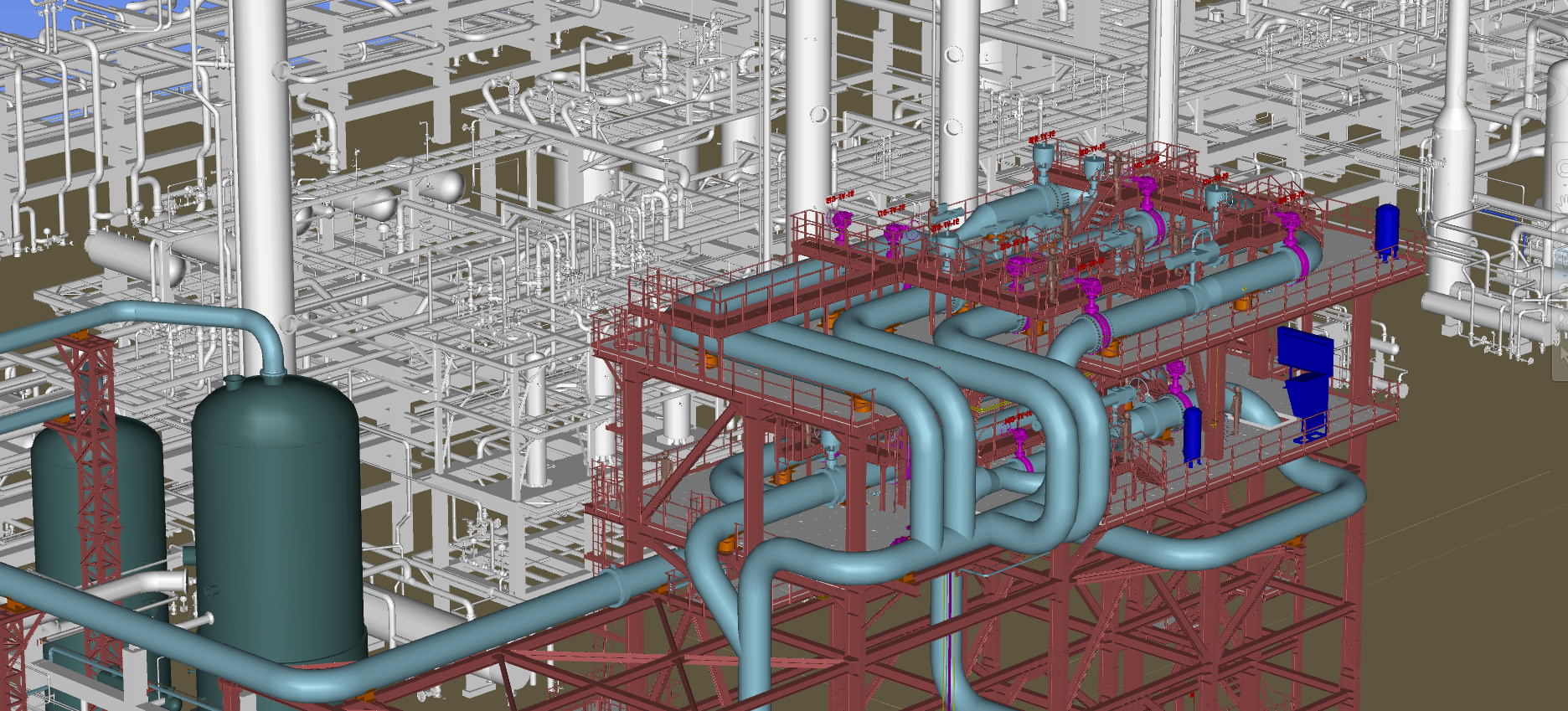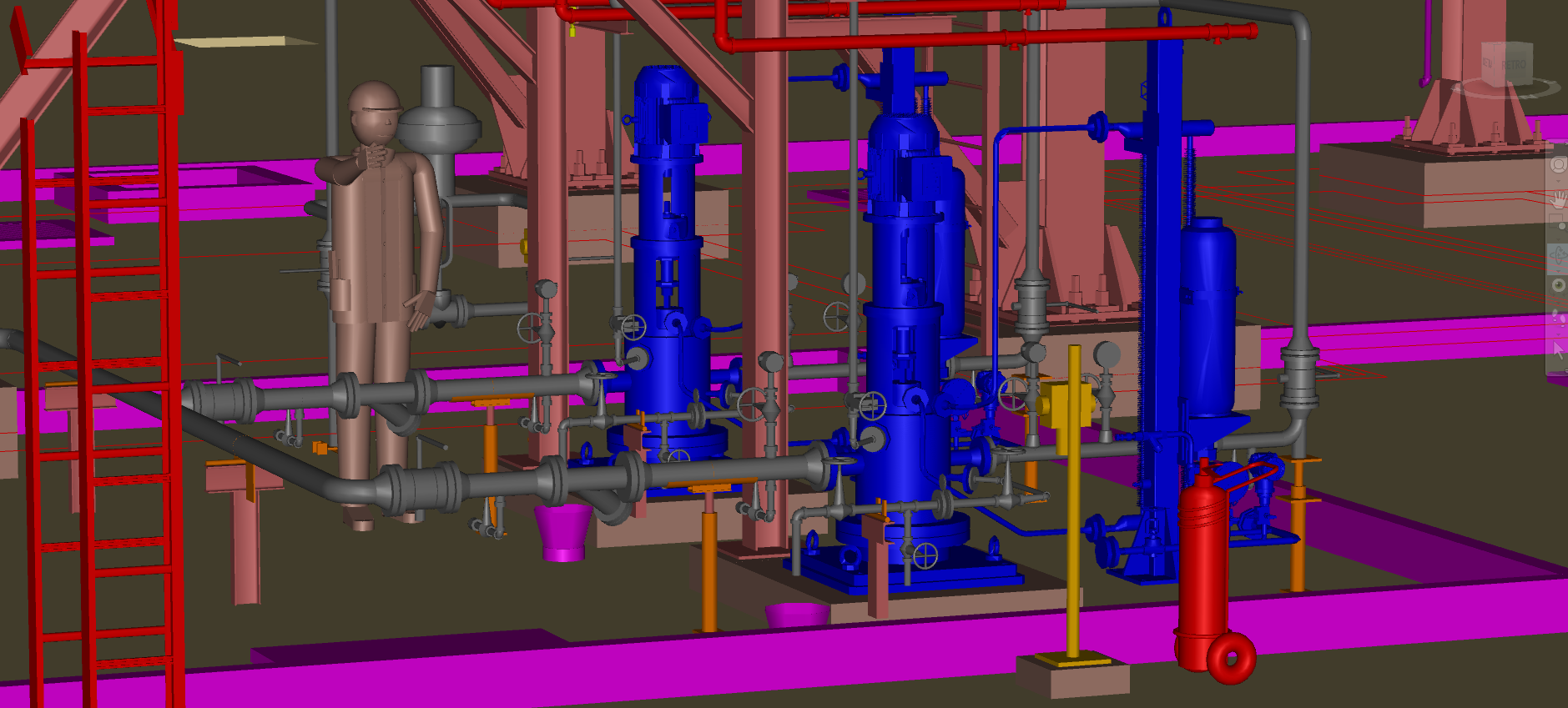Who We Are
Over 20+ years’ experience in the OIL & GAS, Power Plant and Pharma CAD Administration.
E3D Eng offers a consultancy CAD Admin. service aimed at providing
high-performance solutions for projects developed in the
AVEVA PDMS/E3D envrionment.